REORDER PRODUCTS
Use the following form to submit your product reorder requests. In order to expedite your requests, please take note of the following:
Note 1 – Members Only: These product requests are only valid for active, existing clients and patients who are members of our association. To refill any prescription items, including herbs and mistletoe, you must have had an appointment with Dr. Judy to review your pet’s condition within the last 6 months. If your last consultation was beyond 6 months ago, you will need to complete a follow-up appointment before your order is processed.
Note 2 – Orders Only: This form is for submitting product reorders ONLY. Please do NOT include medical questions, as the orders are being filled by non-medical personnel. If you have medical questions or concerns about your pet, please schedule a medical consultation with the doctor.
Note 3 – Be Specific: When filling out the form, include the specific product name (i.e., from a previous product label or invoice) and the quantity desired. This will help prevent errors in filling your order. Please be aware that not all products can be shipped outside the United States.
Note 4 – No Expedited Shipping: Products are drop-shipped to you directly from the supplier via their least expensive option (usually bulk-rate USPS or UPS Ground). We do NOT offer expedited shipping options.
Note 5 – Orders Will Expire: After submitting your order, someone will promptly contact you for payment, and you will have three business days to pay for your order before it is deleted from our system. No orders ship without payment.
Ordering Instructions
1. Enter your pet’s name and your contact information. *Note* If you’re ordering for more than one pet, it’s better to submit a separate order for each so we’re sure who is getting which product. As long as your orders are done back-to-back, we will combine them into one invoice for you.
2. Enter the specific name of the product you are requesting (refer to the label on the existing product or a previous invoice to obtain the product name) and the quantity you desire.
3. If you are ordering more Mistletoe, please provide the current dosage (in ml) that you are administering to your pet. You should be tracking this on your log sheet.
4. If you want your order shipped to an alternate address, please provide that address in the “Alternate Shipping Address” field.
5. Check the Captcha box, and follow any prompts it may give you.
6. Click the “Submit” button to submit your order. If you need to order for another pet, go back and do this immediately so we receive them relatively together.
After submitting your order:
A. If you have a credit card saved in our system, we will charge the card on-file and ship your products. If you do not have a valid credit card saved in our system, we will email you a detailed invoice including a link to our Pet Portal, which you will use to login and pay for your order. Nothing will ship until we receive full payment!
B. After your order has been fully paid and shipped, we will email you a paid invoice that contains a detailed list of your ordered items, packaging tracking info so you can check delivery status at any time, and dosage information for all items being administered to your pet.
*Note* – Please read the “Your Order: Invoices, Payment, Dosing & Delivery Status Info” section below for detailed examples of the information contained on your invoices. This information will save you a great deal of time in answering common questions concerning: what you ordered, when it shipped, where it is now, and what your dosing instructions are. Please empower yourself by reading this important information! We provide these self-service tools for your convenience and time efficiency, so please utilize them!
Your Order: Invoices, Payment, Dosing & Delivery Status Info
This section provides a detailed example of the invoice(s) you will receive as a result of placing an order with us. The general process flow of an order is as follows:
1. You place your order via the online order form.
2. We generate a detailed invoice for your order, and do one of the following:
a. If you have a credit card saved in our system, we will charge the card on-file, so-as to expedite processing of your order.
b. If you do NOT have a credit card on-file, we will email you an unpaid invoice with a link and instructions for logging into our Pet Portal. You will then make payment via that Portal. (If you save your credit card while paying, you may not need to log into the Portal again!) No orders will be shipped until paid in full.
*Note* If you’re ordering products for multiple pets, it’s best to submit one-order-form-per-pet. This ensures we know which product is going to which pet, as many times multiple pets have used the same product at various times of their treatment. As long as your orders are done back-to-back (i.e. not hours between them), we will combine them into one invoice for one charge, and into as few shipments as possible.
3. After payment, we do one or more of the following, depending on your order’s contents:
a. For all AHA branded products and a few other items, we assemble and ship your order ourselves from our in-house inventory. This list of products is relatively small and includes things like: mistletoe & syringes, CBD, nosodes, essential oils, teas, ozonated oil, fluids, vitamins, etc. Where applicable, every item that we ship will come with a dosage instruction label on the product, and sometimes an additional sheet of instructions.
b. For herbs and other items that we don’t stock ourselves, we order and drop-ship these to you directly from our supplier. This provides you with a wider range of products (literally, everything a supplier offers) than if we attempted to stock these ourselves. Because we don’t personally ship these to you, they do NOT come with a dosage instruction label on the product. Instead, you can get the dosage instructions from the RX label on the Discharge paperwork included with your emailed invoice. (See Dosing Instructions below)
4. Once we have ALL of the tracking numbers for all packages shipped, we will email you a paid invoice (i.e. receipt). You can refer to this for your order shipment tracking numbers, so that you can track the delivery status of your order yourself, at any time, day or night, without contacting our staff.
Example Invoice with Portal link
In this example invoice (below) the client submitted two orders, one for each Pet. For Fido he ordered a refill of mistletoe, and for Fluffy he ordered a couple of herbal products. Both orders were combined onto the same invoice. On the first page of the invoice (below) you can see that:
a) The Pet Payment Portal link is highlighted in yellow (Click this link to access the Portal),
b) Fido’s RX items are listed under his name,
c) Fluffy’s RX items are listed under her name, and
d) Non-RX items (like shipping charges, etc.) are listed in a third section.
Here I have marked the AHA products with a red line, and Jing Tang (JT) products with a blue line. The JT items will be drop-shipped directly to this client from that supplier, thus a separate shipping charge as shown:
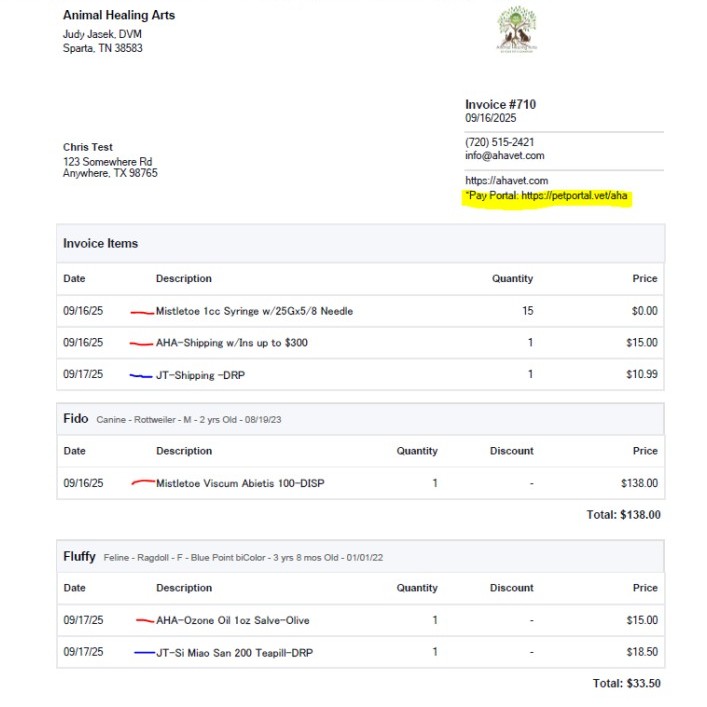
On the second page of the invoice (below), we see the Account Balance Due. Below that, in the invoice notes (highlighted in yellow) is the Portal link (again), this time with brief instructions for logging in to pay the invoice, as shown below. NOTE – All URL’s on the invoice are clickable, even if they aren’t displayed in blue with an underline as a normal URL might be. Don’t be fooled by this. They are still clickable.
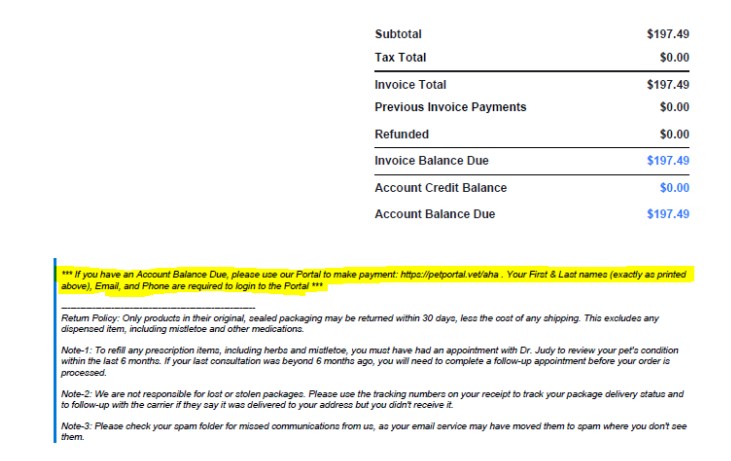
Making Payment
If you’re familiar with using internet tools like this, then it should be pretty intuitive to pay your invoice using the portal. Simply click the link and follow the instructions. However, if you’re having troubles navigating the portal, then you can find VERY detailed, step-by-step instructions for using our Portal HERE.
Your order will NOT ship until payment has been made, and the Portal allows you to make payment at any time of day or night that is convenient for you. We provide these self-service tools for your convenience and time efficiency, so please learn how to utilize them!
*Note* If you save your card information to the Portal, you will not need to use the portal again to make payment until your card expires. For any future orders you place, we will use your saved card to expedite payment and shipment of your supplies, saving us both considerable time.
After Payment
After you’ve paid for your order, we ship and/or order your products for you. Once we have tracking numbers for all of the packages shipping to you, we will send you a paid invoice with this tracking information. It will look exactly like your unpaid invoice, except:
a) The payment amount and method will be shown (highlighted below in yellow)
b) The Balance Due will now be zero (also highlighted in yellow)
c) The notes will contain your shipment tracking numbers (marked here in red and blue)
Note that because this sample order was shipping from two places (i.e. AHA and JT) there are two tracking numbers on the invoice as marked in red and blue to match the previous invoice example:
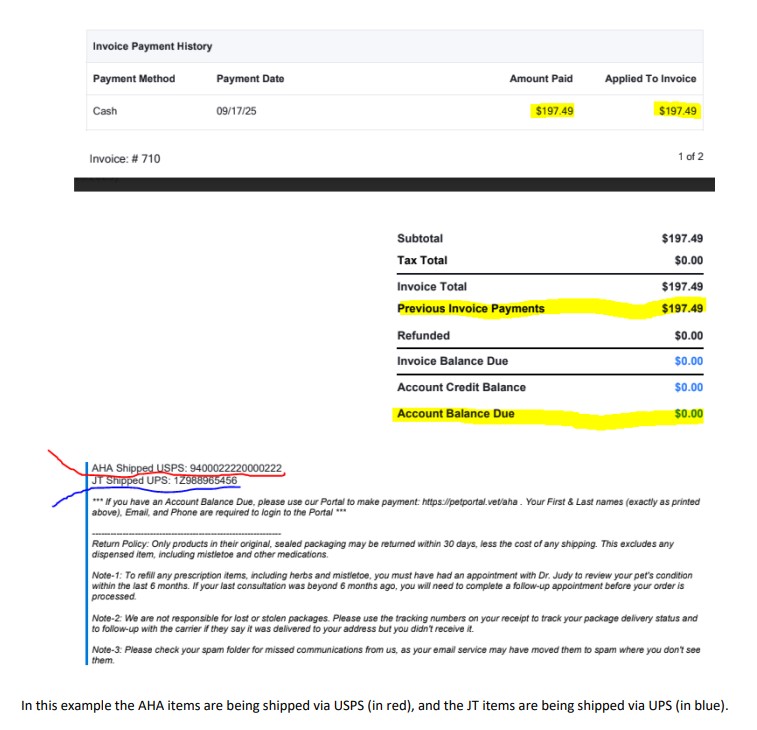
Your Delivery Status / Using the Tracking Numbers
Almost all orders will ship USPS from all vendors. In a few circumstances, we may ship something via UPS or FedEx. The tracking numbers of each carrier look different, and must be looked up on their own websites. You can check the delivery status of your orders yourself, at any time of day or night, by entering the tracking numbers from your paid invoice to the specific carrier sites below:
1. USPS – These tracking numbers are typically a 22 digit number beginning with “94” (i.e. 9405511206209856860838). You can copy/paste the number from your paid invoice into the “Track” field on this page to check its status: https://tools.usps.com/go/TrackConfirmAction_input
2. UPS – These tracking numbers are typically an 18 character alpha-numeric beginning with “1Z” (i.e. 1Z9A83E91350540602). You can copy/paste the number from your paid invoice into the “Track” field on this page to check its status: https://www.ups.com/us/en/home
3. FedEx – These tracking numbers are typically a 12-15 digit number (i.e. 794801750851). You can copy/paste the number form your paid invoice into the “Tracking Number” field on this page to check its status: https://www.fedex.com/en-us/tracking.html
What If My Order is Lost?
As mentioned above, use the tracking number provided on your receipt to find the shipment status of your order. Here are a couple of scenarios:
1. If the carrier has admittedly lost track of your order, please let us know immediately.
2. If the carrier says the package has been delivered, but you never received it, we suggest you do the following:
a. Check with all other household members to see if someone else has seen your package.
b. Check with all of your neighbors to see if they’ve seen your package.
c. Check with your carrier person to see if they remember delivering your package to your or another address.
d. Check with the carrier company to see if they can provide detailed GPS coordinates for where your package was delivered, and then use Google Maps to verify that GPS location is your property. Follow up with the carrier if the coordinates are not your location.
We only use shipment methods that provide package tracking numbers so that we both know what happened to your order once it has shipped. If the carrier says that it was delivered, then that’s all we know about it. We are not responsible for lost or stolen packages. Shipping insurance ONLY covers a package that was lost by the carrier. If their system says it was delivered to you, then they consider it “stolen” if you tell them you never received it. Insurance does NOT cover stolen packages, and neither do we. This is why we suggest you look high and low for it. You can always order a replacement, but we won’t ship it without payment.
If you are having delivery issues with one specific carrier (i.e. USPS) losing your packages, we can try shipping your next order via another carrier (i.e. UPS) to see if that helps solve the problem. If you need to do this, simply enter the specific carrier in the Alternate Shipping Address field. Note that not all products are available via all shipping methods. We’ll help you find a solution whenever we can.
Dosing Instructions
The same email that contains your invoice will also contain additional PDF documents. One of those will be named something like “DischargeInstruction_Prescription.pdf”, or similar. Depending on what you ordered, there may also be additional documents. Continuing with the invoice example above, the following is an example of the Prescription sheet that was included for Fluffy:
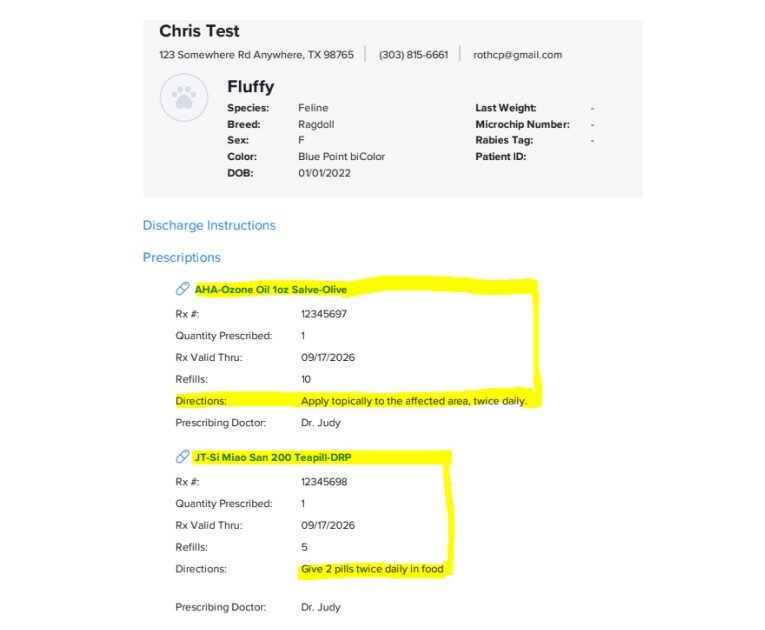
Highlighted in yellow, you can see that each RX item includes the name of the product, and its unique dosing instruction. If you’re invoice contained items for multiple pets, then there will be a separate sheet for each pet that contains their list of items and dosing. Continuing with our example client above, he also ordered mistletoe for his dog. Here is what his Fido’s RX sheet looks like:
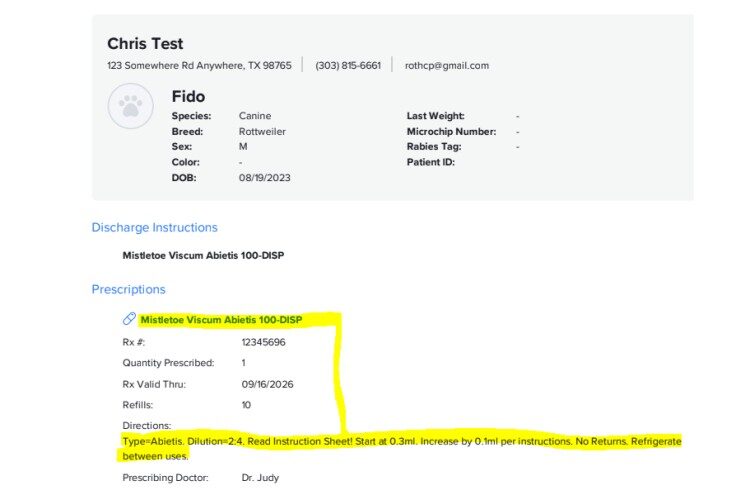
Speaking of Mistletoe, there will be additional instruction sheets for mistletoe included in this same discharge document. It will include the Injection Instructions, Examples, and Log Sheet. You can print out any of these to use as
references as needed. Here is just a snippet of the Injection Instructions, so you can see what that looks like:
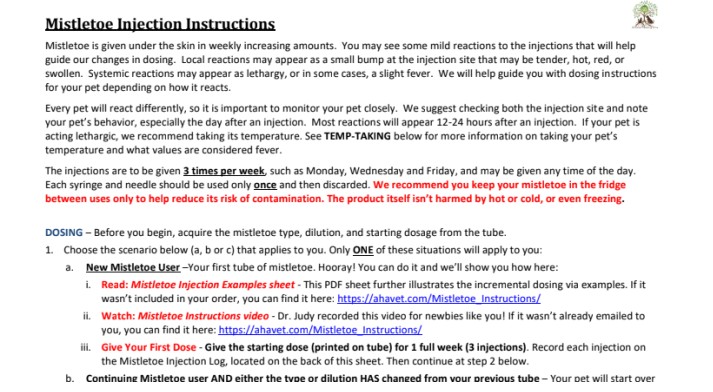
In Summary
To sum up, we include everything you need to know about your order, either on or with the paid invoice that we email to you. You can use that information to answer almost every question about your order including: what you ordered, when it shipped, where it is right now, when it will be delivered, and what the product dosing is.
Lastly, we believe that information is power. We provide this information and these self-service tools for your education, convenience and time efficiency. Learning to become more self-sufficient will improve not only your experience with us, but your life experience in general. Please learn to use these tools!
Creating a Pawsitive Experience
We are committed to helping all of our patients live the best life possible. As our practice grows, we are faced with helping more and more clients each day. In order to give all of our patients the best care possible, we ask that you please read and follow these simple guidelines HERE.

Phone
720-515-2421

Email
info@ahavet.com
Caring for your pets with Telemedicine.
All appointments are now via phone or video. We can provide assistance for healthy pet maintenance or chronic illnesses such as cancer and second opinions on diagnostic and treatment recommendations.
Set up your appointment today!